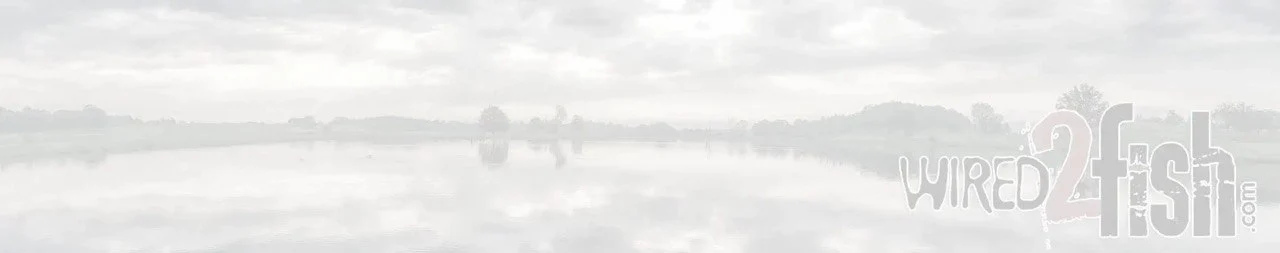.embed-container { position: relative; padding-bottom: 56.25%; height: 0; overflow: hidden; max-width: 100%; } .embed-container iframe, .embed-container object, .embed-container embed { position: absolute; top: 0; left: 0; width: 100%; height: 100%; }
As we have talked about how easy this is to use.
Step one is the record phase, take your SD chip and put it in. What I do is print out my
settings. It’s on the questions tab on the Insight Genesis website; bring it out to the boat the
first time, after that it will be pretty easy.
You go to your pages and then to the settings, go to sonar log. First you want to make sure you
are actually recording the sonar log so you put save-to memory card. You go in here and say, set
to memory card. You have your bits per sounding that is generally 3200 unless you have made a
change already.
Log all channels, that’s good. If you want the structure map, that’s good as well and than you
hit record. You may also want to say that this is the type of fishing I am doing so the sonar
knows what type you are doing. We will do fresh water here, hit close and you should see the red
button blinking up here just like your video camera at home and you’re ready to go.