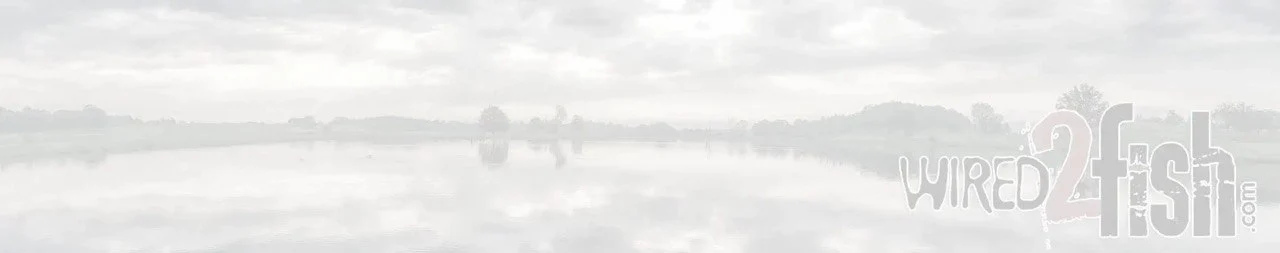Installing Mercury’s SmartCraft Connect module is one of the most accessible and valuable upgrades for your outboard engine. In this hands-on video, McKeon Roberts provides a step-by-step installation on a 90-horsepower Mercury FourStroke engine, demonstrating how simple it is to enable real-time data monitoring from the boat’s engine system.
Featured Product
- MODULE – Mercury SmartCraft Connect: Shop at Mercury
What Is SmartCraft Connect?
The SmartCraft Connect module bridges a Mercury outboard engine and a smartphone using Bluetooth and Wi-Fi. With the free SmartCraft app, users can monitor key engine metrics directly from their mobile devices. This plug-and-play device delivers real-time engine data, enhancing both safety and efficiency on the water.
Installation Made Simple
The process begins with removing the engine cowl and locating the 10-pin plug. Roberts identifies the yellow-labeled “terminator” plug, which serves as the connection point for the SmartCraft module. Once the cap is removed, the SmartCraft Connect plugs in directly—no complex wiring is required. Users should ensure the module is not installed near any moving parts inside the outboard.
Why SmartCraft Connect Matters
After installation, the SmartCraft Connect module allows users to monitor engine performance metrics such as RPM, engine hours, fuel usage, oil pressure, water temperature, and battery voltage. The app also provides fault codes and system alerts via Bluetooth, helping identify issues before they become critical. Additional features include service tracking, diagnostic insights, and increased control every time the motor starts—enhancing confidence on both inland and offshore trips.