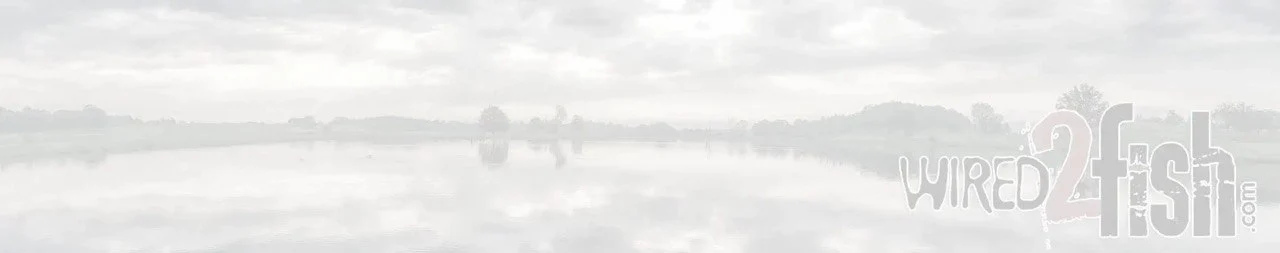.embed-container { position: relative; padding-bottom: 56.25%; height: 0; overflow: hidden; max-width: 100%; } .embed-container iframe, .embed-container object, .embed-container embed { position: absolute; top: 0; left: 0; width: 100%; height: 100%; }
Chris Meyer with Lowrance walks us through the new product interface between Lowrance and Mercury called VesselView Link (http://www.lowrance.com/en-US/Products/NMEA-2000/Mercury-VesselView-Link.aspx). VesselView allows you to view the operating conditions of your engine from RPM and speed to hours on the motor, coolant temperature and much more. You can also control your Mercury with specific functions like Cruise Control, Troll Control, Smart Tow and Eco Mode. In the event you’re having engine trouble, VesselView warns the operator and provides the fault code(s). You can then get on the phone with your dealer to troubleshoot the issue. This is a good on-the-water insurance policy for the tournament fisherman or big water angler.